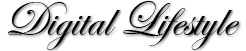Mos Definitely in need of material

Mos Def has been a longtime favorite of mine in the hiphop world. Together with Talib Kweli he made pure magic on the BlackStar album, and met expectations with his solo debut. Ever since though, it's gone completely downhill (at least beatswize imho) and last nights show at Rockefeller was a testament to that.
Mos did a few tracks from the upcoming album which sounded alright, a few classics - most noteworthy Ms Fat Booty (which was the only time the place was rocking), and a lot of stuff he shouldn't even have brought.
But the reason I'm so disappointed in this concert, was the fact that the man just seemed downright lazy. I don't think I'm exaggerating when I estimate that 40-50% of the show consisted of his DJs playing either old soul records or other peoples records, which would have been cool to a certain extent, but this was overdone completely. I didn't pay 350,- NOK to listen to Mos Def doing live-backup on Kanye West cd's. I mean come on, that's just retarded, especially considering that at one point he did 5 in a row!? It's the only time I've actually booed at a concert.