Guide: Make your Explorer functional & hot (Win XP)
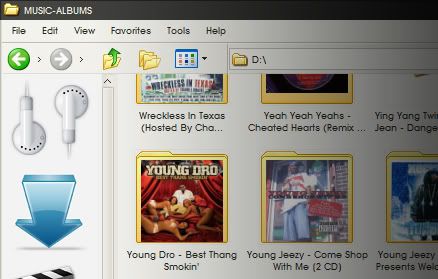
First off: The Basics
If you don't know what I mean by 'Explorer' hit your Windows-key and 'r' simultaneously and type in 'c:'
This will bring up your normal explorer window.
- "That's right mom, it's the file-manager tool."
FindeXer
If you've ever used Finder on a Mac, you've probably spent some time wishing you had those nifty shortcuts on the left column on your Windows OS as well. And if you haven't, you should have. Why? Because if you spend 10 minutes setting up your favorite folders, you have quick access between them, and it makes organizing, copying etc very efficient. Plus it looks good :)
- Installation:
- Head over to Tom's Effect and download
- Unzip the files to a directory of your choice (ie. C:\Program Files\FindeXer)
- Doubleclick the register.bat file and you're set!
Drag&Drop your folders to the column, and right click them to edit images and text. Use the options dialog to set it up to your likings.
You can get nice PNGs to use as icons in FindeXer at DeviantArt
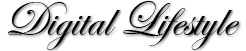


No comments:
Post a Comment